Marriages and families share a lot of similarities with businesses. One of the major similarities is information management. My wife and I join on a lot of things like finances, and a lot of other decisions. I might be the only information nerd in the relationship but I do like for all the information that concerns us to be easily accessible to her too.
In my work role as a software engineer, we forward all engineers emails that are sent to the engineering email address that is something like: engineering@company.abc. This keeps everyone informed on all relevant engineering emails and prevents oversight that may occur from a single person monitoring that email address.
I sought out to set up something like this for my family that currently only consists of me and my wife. We could take the route of setting up a Google workspace like most businesses and this may end up being a very straightforward process. However, I prefer not to spend money on this as unlike businesses, we make income not revenue at the time of this writing.
We could do this for free with Gmail but it is not so straightforward as paid solutions may be.
Using a Gmail address to forward email to all family members
Gmail’s forwarding settings allows you forward to a single different email address by default as shown below:
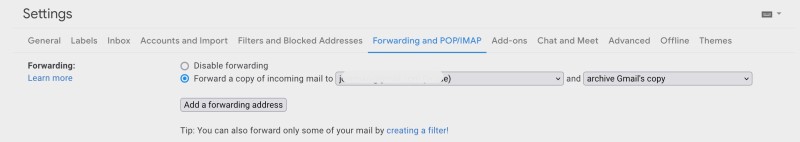
In addition to the forwarding settings, there is a filter settings that lets you filter what you want forwarded. If you decide you only want a subset of your emails on the family email address to go to that designated email address, you set up a filter.
Since we can’t add more email addresses to forward emails to other family members but we can add as many filters as we like, we are able to use filters to forward to more addresses.
To do this, go to the Filters and Blocked Addresses tab in the settings, create a new filter and re-enter the family’s email address in the To: field.
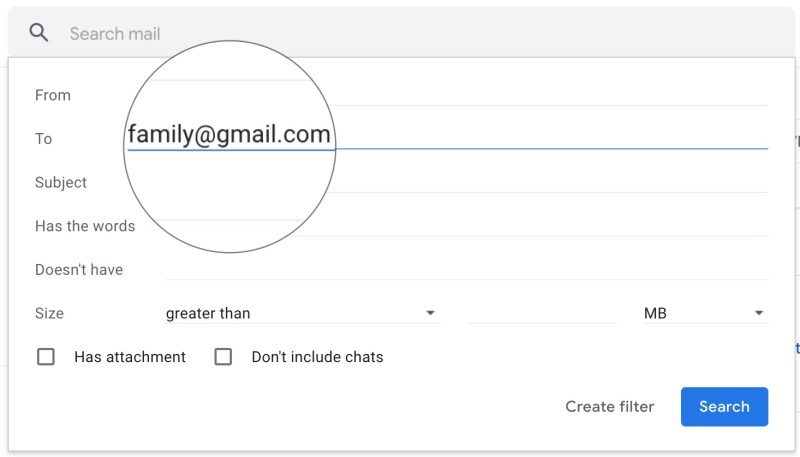
after Create filter is clicked, on the next screen to enter what action the filter should trigger, enter an email address to forward it to
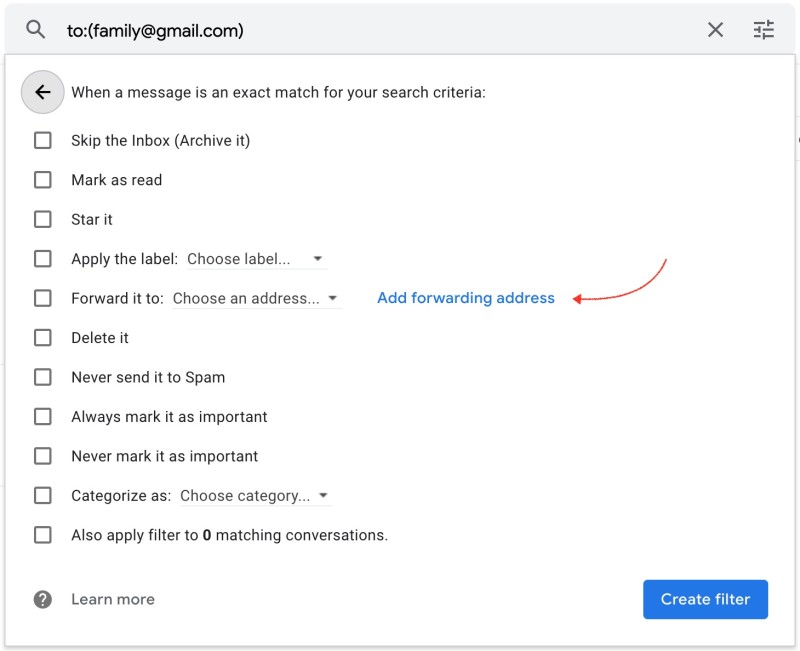
This process can be repeated for as many family members as needed.
Habits for maintaining a family email address
A family email address represent its own entity and none of the family members’. This means when referring to any family member, regardless of if they are the ones writing an email through it, it should address all the members of the family as third party. The pronouns for this family email address may include we/our.
Here is an example of an email from the family email written by Joseph and talks about him.
Hi consultant,
We are interested in signing this deal we agreed upon. We have drafted an agreement letter that Joseph will drop off at your office Tomorrow.
–
Rex family
[a list of all family members]
[include their phone numbers and email addresses]
Since we want all parties of the family involved in this email to get both the emails sent to the family address and from the address, the first part has been solved with our forwarding set up. Each family member will have to be BCC’d by the person sending from the family account. A BCC is preferred over CC to prevent a reply-all from the recipient that will send the email twice to all family members (one from the CC, and another through the forwarding).
This is how we communicate with contractors, consultants, realtors, accountants, and more in my household and we are happy that the process feels automatic in the distribution of information.
If you are trying this out for the first time or have some other method for family information distribution, please leave your thoughts and ideas in the comments.